KitchenAid Mixer - FAQs and Tips
Categories:
Your brand new KitchenAid Mixer is pretty much ready to go straight out of the box, but just in case you have any queries or problems with your mixer we've compiled a list of commonly asked questions and some tips to help you on your way.

How do I register my new KitchenAid Mixer?
There are two ways to do this. You can fill in the Warranty Card Questionnaire which can be found in the Guarantee Booklet that comes with the KitchenAid Mixer. You will need the model and serial numbers. These can be found on the base of the mixer, as well as a copy of your receipt or proof of purchase. The address this needs to be sent to is in Belgium, so make sure you have the correct postage. By far the easiest way to register your mixer is online. Visit the KitchenAid website and follow the on-screen prompts. Again you will need the model and serial numbers. Once your mixer has been registered KitchenAid will send you your free cookbook which is packed full of tempting recipes.
Where do I find the mixer's model and serial number?

If you ever need to contact KitchenAid, or you are registering your mixer you will need to provide the model and serial number. These can be found on a sticker on the mixer, or on the bar code area of the box. If you are seeking this on your mixer, it can be found on the base. You will have to lay the mixer on its side to be able to see it. It’s a good idea to place the mixer on a tea towel or soft surface to avoid any damage and pay particular care not to damage or bend the locking mechanism or speed control knob. There’s a page in the guarantee booklet where you can record this information to avoid having to turn the machine over again!
Mixer head adjustment
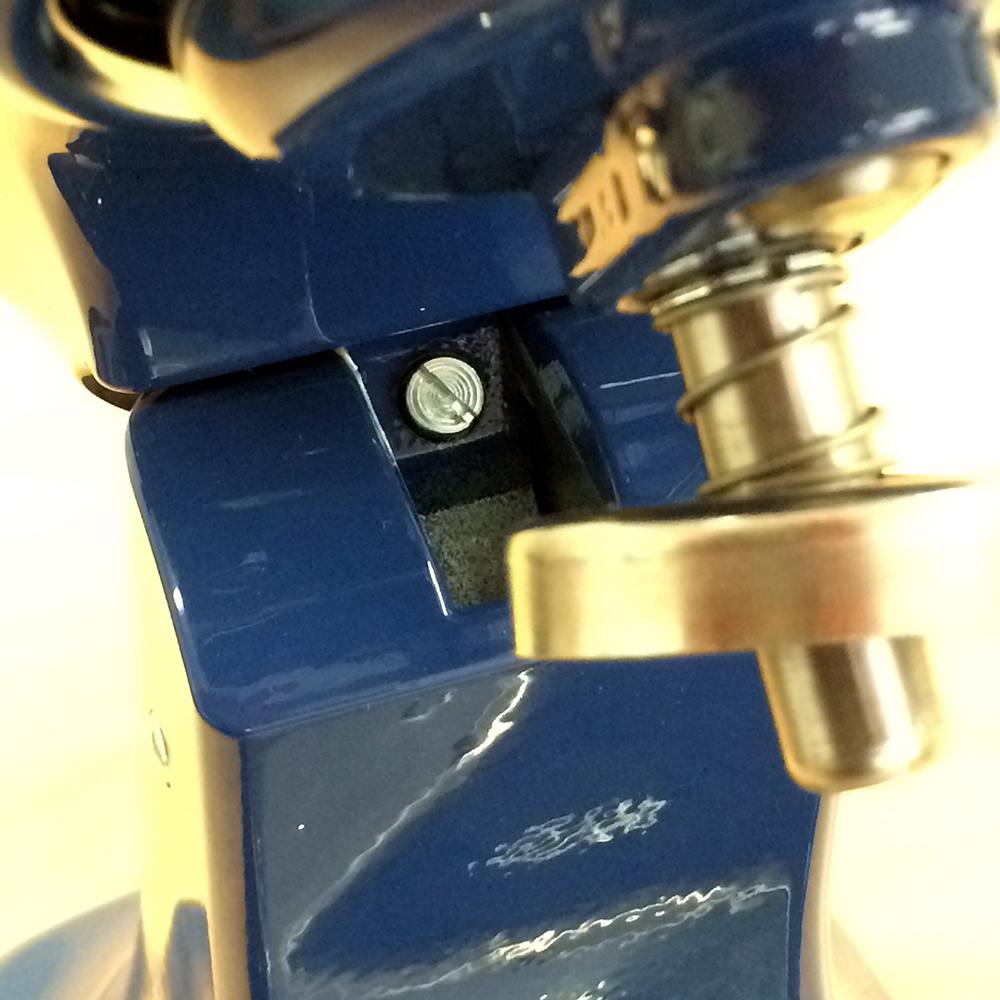
You shouldn't need to adjust the height of mixer head as it will have been set up correctly in the factory. However, if you notice that ingredients in the bottom of the bowl aren't being incorporated, the mixer head isn't locking into place or is noticeably bobbing or the beater is scraping the bottom of the bowl – you will need to correct the clearance height.
It's easy to make a simple adjustment to raise or lower the mixer head for optimum performance of your KitchenAid Mixer. All you will require is a flat head screwdriver, a 2p coin and the flat beater. Drop the coin into the bowl and attach the flat beater. Turn the speed setting to 1 and see what happens to the coin. If the coin doesn't move at all, the beater is too high. If the coin moves around continually, the beater is too low. Alternatively, if the coin slowly moves around the bowl a quarter to half an inch per rotation the head height is correct. To make an adjustment make sure the mixer is unplugged and lift up the mixer head. In the hinge where the head and the base connect you will see a large screw. If the beater is too high give the screw a quarter-turn clockwise using the screwdriver to lower the beater (you may find it easier to remove the beater while you are doing this). Check the clearance again and if the beater is still too high repeat this process until you have the correct height. Similarly if the beater is too low follow the same process but turn the screw a quarter turn anti-clockwise. Check out this video to see how it is done (you’ll have to substitute the dime for a 2p coin if you are watching in England!) It is worth checking the head height periodically as this can change over time and use and will keep your KitchenAid Mixer in optimum working order. Please note: It is usual and correct for the whisk to 'touch' the sides of the bowl, after all, you want it to incorporate and mix all the ingredients.
Mixer head is not locking
When using the mixer the head should always be locked in the down position to stop it from moving up and down when mixing (with the lock lever in the locked position you shouldn't be able to lift up the head), especially on heavier mixes such as dough or cake mixes. Very occasionally this locking mechanism doesn't work. The most common cause for this is the mixer head height being set too low. Adjusting the mixer head to the correct height (see above section) normally fixes this problem. If it still does not lock into position, please in the first instance contact our customer service team on 01258 472420 for advice. If this occurs during the extended warranty period of the mixer, please contact KitchenAid customer services on 01942 356205.
Oil leaking from the mixer
Solid grease is packed into the mixer to keep its gearing well lubricated. This is distributed around the gears every time the mixer is used. You may occasionally see small amounts of oil dripping down the beater shaft, or even leaking from the speed control or lock lever slots from a mixer that has been placed on its side in storage or during transportation. This is due to oil separating from the grease and settling to the lowest point in the motor – which is above the beater shaft in an upright position or the lock lever/speed control setting if the machine is on its side. There are several factors which can contribute to this separation. A very warm environment. Infrequent use of the mixer. Or overuse of the mixer without it allowing to cool between sessions. So using your mixer regularly can help prevent this from occurring. If you don’t use your mixer a lot it’s worth running it occasionally with an empty bowl. If you are using the mixer for the first time after a long period of inactivity, turn it on to full speed and let it run for a couple of minutes prior to use. Wipe off any excess oil that may appear around the beater shaft. The food-grade grease used in the mixer is non-toxic, and won’t harm you if it comes into contact with any food. Leaking oil won’t cause any damage to the mixer and no further action is required unless a large amount of oil has leaked. If you have any concerns, contact KitchenAid customer services on 01942 356205.
Popular KitchenAid Mixer Accessories
Beater is stuck on the mixer
If the beater attachment becomes stuck on the beater shaft, soak a tea towel in hot water and wrap around the beater shaft for around 10 minutes. Re-warm the towel and repeat for a further couple of minutes. This heat will make the aluminium expand and with a little wiggling should free the beater. If the beater still remains stuck after using the hot compress apply a little mineral oil above the beater and into the slot where the beater fixes onto the shaft pin. Allow the oil to penetrate for a few minutes then you should be able to remove the beater. The cause of a stuck beater is usually a build-up of food particles (flour etc). This gets trapped inside the beater cavity and over time will harden. It is worth periodically inspecting inside the cavity. If you see a residue build up, soak in warm soapy water to soften. Then remove the softened residue using a wooden skewer or bottle brush. If you want, add a little mineral oil to the beater cavity before re-attaching to the mixer.
Bowl is stuck to base of mixer
Occasionally, if you've been mixing a particularly heavy mixture for a long period of time, the bowl can over-tighten onto the clamping plate due to the mixer’s planetary action. If this happens, soak a towel in hot water and place around the base of the bowl. After 10 minutes re-warm the towel and repeat for a couple more minutes. Heat from the compress will expand the metal slightly enabling you to remove the bowl. If this doesn't work, try applying some mineral oil between the base of the bowl and the bowl clamping plate. This should give sufficient lubrication to free the bowl up. For extra leverage you can place the KitchenAid Mixer on the floor, straddling it between your legs. Then push down whilst twisting with both hands. If you are still unable to remove the bowl, wrap the bowl with a towel. Then, using a wooden rolling pin or plastic or wood mallet, gently tap the handle.
Popular KitchenAid Mixer Bowls
Mixer shuts off during use
If your KitchenAid Mixer shuts off in use it may be because the motor unit has overheated. This can happen when mixing large or heavy batches, or running the mixer at high speeds for prolonged periods. If this happens unplug the mixer and allow to cool for at least 30 minutes. If after this time it doesn't restart or continually shuts off during normal mixing you should contact KitchenAid customer services on 01942 356205.











